I’ve been immersed in my new OS X based Macworld for the better part of the past 10 days, and it doesn’t look like there’s any going back.
Email & More
My daily email and web needs are amply met using the Mac. While I gave the Apple supplied mail client and web browser a good workout for over a week, today I switched back to Mozilla for both reading email and surfing the web. The mail app is simply not a mature imap client, which is what I need. Safari on the other hand is quite nice, and I may switch back when a new version is released. For instant messaging I found the jabber compatible PSI client to work pretty well.
Tools
For accessing unix systems, a terminal emulator is a terminal emulator … for accessing windows systems remotely the cross-platform, open source Rdesktop solution works quite well. Of course, vnc client and server work as expected, no small thanks to Fink for the additional X windows, etc setup. Of course, there’s access to the full power of unix a shell window away!
RSS
I had mixed feelings after trying NetNewsWire, thinking that perhaps I really preferred NewsMonster as my RSS client. Well, the mac version of newsmonster isn’t quite ready so for now I’m happily using NNW.
One of the features I like about NM is the ability to open a site right in the browser (duh, NM is browser based). Setting NNW up right beside safari allows me to double click a site and have it open in a new tab in safari, which suits me fine. (it opened a new window using moz; most unacceptable).
It seems I mostly use RSS aggregators as a means to tell when sites I’m interested in have been updated. I’m not quite there in terms of reading (all) sites with RSS clients; I like the creativity and individuality of personal blog sites. That may be the differentiator: I may end up reading news sites right in the aggregator and visiting personal sites via the browser … time will tell.
Pixel Pushing
For image manipulation there’s nothing like Adobe Photoshop. My needs in the image management area far exceed iPhoto’s capabilities and so I’ve not really decided how to manage my image collection. I think I want a mysql/php backend with a fast, usable, cross-platform front end!
I received a free copy of Cut Express in exchange for an old copy of Premiere but haven’t used it yet.
Audio Alchemy
I’ve looked at one area of audio processing so far; converting CDs into MP3s to listen to in my iPod. Well, to make a long story short, there are no tools capable of reliable audio extraction for the mac; at least none in the league of Exact Audio Copy. So, for now I’m ripping my VBR, 256-320K, mp3 files using EAC and CDex. By the time I get an Apple G5 tower I’m sure adequate tools will be available; based on limited testing ripping is a good way to make a hot powerbook quite a bit hotter!
Real has a client available so I can get my KPIG fix.
Kung-tunes is useful for automatically posting details of the current iTunes song up to my blog.
Small Goodies
The native Sherlock info source (I use the dictionary quite a bit) and screen grabber (used to grab sections of windows) work easily and well.
Then there’s the little things like menubar tools. Not officially supported, these apps provide handy access to info ranging from the local weather conditions to local system status(including load, uptime and memory usage). They’re quite handy!
To the Future!
Combining real unix (Mac OS X is freebsd based), with arguably one of the best user interfaces around Apple has synthesized an unbeatable combination of power and grace! I think large numbers of unix loving folks who just don’t feel linux is quite ready for the desktop are going to find the marriage of form and function embodied by OS X to be irresistable. I know I sure have!

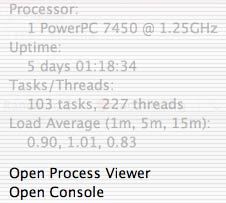
“For image manipulation there’s nothing like Adobe Photoshop. My needs in the image management area far exceed iPhoto’s capabilities and so I’ve not really decided how to manage my image collection. I think I want a mysql/php backend with a fast, usable, cross-platform front end!”
ok this is pretty much the same i am looking for. i would like to have a little personal version of getty images but i want to have a nice frontend with some editing capabilities.
anyway here is my research result so far.
iView Media Pro 2 is excellent for local catalogs. you can rotate pictures and preview them fast and without any stupid gimmicks. you can add keywords and catagories for each image. now you just need an apple script which transfers the images to an webservers and adds the keywords to database. then you need a lil webinterface where i have some nice whishes for sure this will be different for each user.
try this iView media thing it is great.
i would have started programming but i am writing on my final exam right now so no time at all.
would be nice if you could keep me up to date with your results.
thanks
beta